Hubilo Navigation Guide
Welcome to the Hubilo Navigation Guide!
This user guide is designed to help make your experience in Hubilo smooth. Hubilo is the virtual platform we use for this course. There are four sections to this guide:
- Logging in,
- Navigating the Virtual Platform,
- Accessing the Sessions,
- Engagement Opportunities
Logging in:
We encourage you to log-in to Hubilo as soon as you get your access links to familiarize yourself with the different features of the platform. Logging in prior to Day 1 of the program will give you a better experience during the event. You are able to access the platform as early as Friday, June 3rd. To login, follow these steps:
- For the best experience, use Google Chrome as your web browser
- Go to event link: https://events.hubilo.com/asthma-educator-institute-june-2022
- Log in using the email address you registered with
- A 4-digit code will be sent to your email. Alternatively, the default code is: 1212
- Insert code into the respective field to login
Issues Logging In? Contact AsthmaEducatorInstitute@lung.org or Valerie.Steinmetz@lung.org.
Navigating the Virtual Platform
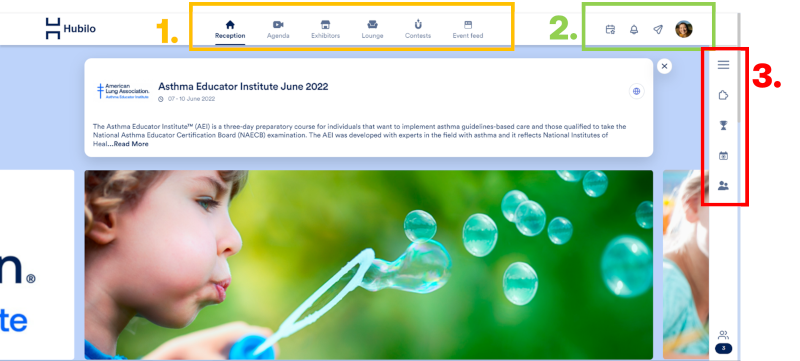
You’ll see three navigational menus with icons on the main page. Below is a quick intro of those icons and features. Each section is hyperlinked to additional help pages if you would like more detailed information.
Main Navigation (yellow box in above image):
- Agenda: Access this area for detailed info about all the sessions and join the ones which are Live. You can also add the sessions to your calendar as well as download presentations, if available.
- Exhibitors: Connect with exhibitors in our virtual exhibit hall. You can explore the products and services, chat 1:1 with booth representatives, watch presentation videos, share your contact details, and much more. This is also where you’ll find downloadable course materials and the participant handbook which is referred to throughout many sessions. As a reminder: sharing of materials beyond this course is prohibited. They are for attendee use only.
- Lounge: Grab a chair and start networking! Join a table and socialize with your fellow attendees. In order to participate in the networking table, you must enable your mic and video. (When prompted, click “allow”. Alternatively, click on the address bar > Lock Icon > Allow Mic & Camera)
- Event Feed: Interact with your fellow attendees and American Lung Association event staff, share photos, videos, start discussions, during and after the event.
- Contests: Test your knowledge and creativity by participating in our contests for a chance to win a prize!
Top Right Navigation (green box in above image):
- My Schedule: Find your confirmed meetings and sessions you have saved to your agenda here.
- Notifications: Check the notifications list to ensure you don’t miss anything! Access chats, meetings and all other event notifications here.
- Messages: Keep an eye out for the red dot on this one as all messages shall be stored here for you. These are direct messages.
- My Profile: update your profile, add a picture, access your itinerary, notes, briefcase items, and account settings here.
Side Panel Navigation (red box in above image):
- Evaluation: the puzzle piece icon will open up the evaluation.
- Leaderboard: the trophy icon will take you to the current Leaderboard standings. Make sure to engage with various areas of the platform (e.g., live sessions, polls, post a comment in the Event Feed, etc.) to earn points. Top names in the Leaderboard at the end of the event win a prize.
- Happening Now: quick access to the sessions and other activities that are happening now.
- Meetings: Meet 1:1 for 15 minutes with a fellow attendee in a virtual meeting room. Note: you will be on camera and audio.
Accessing the Sessions
- Click on the “Agenda” tab
- In the agenda tab, you will see each session listed.
- Once the host starts the session, you can click on the “Join Session” button to join that session.
- Once the session starts, make sure to click on the “Tap to unmute” button if you are not hearing any audio.
All attendees will be in listen-only mode. If you have a question for the presenter, type it into the “Q&A” tab. View more details on how to watch sessions.
Sessions may also offer a “Chat” tab, which differs from Q&A. Use chat for comments to be viewed by the entire audience. Use Q&A to ask questions to the presenter or Lung Association staff.
Engagement Opportunities:
We want to ensure that this virtual event is interactive and educational and offers you a chance to network with other professionals. The following activities are ways to engage throughout the event:
- Update your profile to let other attendees know a little more about you. You can log in as early as Friday, June 3rd to the virtual platform.
- Attend each session, participate in session polls, and ask presenter a question
- Access the Event Feed to introduce yourself and interact with other attendees.
- Visit each exhibitor booth, chat with a representative (if available) and check out their amazing resources.
- Take a seat at one of the networking tables in the Lounge and connect with your fellow attendees. Note: you will be on camera and audio.
- Complete the evaluation form.
- Improve your Leaderboard standings by doing all the above activities and more. The more you do, the more points you earn!
Questions:
If you have any questions, please reach out to the below individuals:
- Event or Program questions: AsthmaEducatorInstitute@lung.org Technical support throughout the event: Submit a non-anonymous question in the Q&A section during a session.
Once again, we thank you for your support. We hope you enjoy the program!
